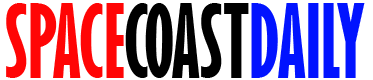Creating a regular bedtime for kids can be challenging in a digital age full of distractions. To help maintain a healthy sleep routine, many parental control apps offer features to manage screen time and enforce digital curfews. Here’s a rundown of the top 10 apps that make setting bedtime restrictions easier.
1. Safes: Best Overall Parental Control App
When it comes to setting bedtime restrictions, Safes stands out for its comprehensive and easy-to-use features. Safes allows parents to create tailored schedules, ensuring children put down their devices when it’s time for bed. It also provides cross-platform support for Android, iOS, Windows, and macOS, making it versatile for all families.
Parents using a tablet with their child before bedtime, reinforcing digital screen management.
Just as a bedtime chart by age helps parents structure sleep times, Safes provides custom schedules to promote consistent sleep habits. Its intuitive controls make it easy to set limits and enforce routines that promote healthy digital habits.
Key Features:
- Bedtime Mode: Allows parents to block apps and limit screen time during bedtime hours.
- Cross-Platform Support: Works on multiple operating systems, covering most household devices.
- Geofencing Alerts: Set safe zones and get notified when your child enters or exits them.
- Remote Device Lock: Instantly lock devices from anywhere to enforce off-screen time.
- 14-Day Free Trial: Lets you explore all its features without commitment.
Safes also supports geofencing, location tracking, and app monitoring, making it an all-in-one digital safety tool for families.
2. Net Nanny: Best for Intuitive Design
Net Nanny is a solid choice for parents who want comprehensive control over their child’s digital habits. It offers customizable screen time limits and the option to block apps and websites that disrupt sleep patterns.
Key Features:
- App Blocking: Restricts access to distracting apps.
- Customizable Scheduling: Set device usage hours to maintain sleep routines.
- Real-Time Monitoring: Allows for ongoing adjustments based on activity.
3. Kaspersky Safe Kids: Best Value for Budget
Kaspersky Safe Kids is known for its cost-effective plan that still provides excellent control features. It allows parents to set daily schedules and create restrictions based on bedtime needs.
Key Features:
- Flexible Scheduling: Custom schedules for each day of the week.
- Location Tracking: Keeps parents informed of children’s whereabouts.
- Affordable Plans: A good balance of price and features.
4. OurPact: Best for iOS Devices
OurPact is widely recognized for its compatibility with iOS devices. It’s easy to set up and lets parents create custom screen time limits and schedules to ensure devices stay off during bedtime.
Key Features:
- App Blocking: Disable access to specific apps during restricted times.
- Scheduled Screen Time: Establish routines to reduce screen use at night.
- Family Locator: Allows parents to track children’s locations.
5. Qustodio: Best for Detailed Monitoring
Qustodio offers in-depth monitoring features, which include screen time management and the ability to set bedtime restrictions. It’s a good option for parents who want detailed reports on their child’s online activity.
Key Features:
- Time-Based Restrictions: Limit device use during designated hours.
- App Usage Reports: Detailed reports of what children are doing online.
- Geofencing Capabilities: Alerts when children leave specified areas.
6. Norton Family: Best for Larger Families
Norton Family offers robust controls for managing screen time, setting bedtimes, and blocking distractions. It’s well-suited for larger families with multiple devices to manage.
Key Features:
- Time Scheduling: Restrict device use during certain times of the day.
- Content Filtering: Block websites with inappropriate content.
- Unlimited Device Coverage: Great for families with many devices.
7. MMGuardian: Best for Contact Management
MMGuardian offers strong control features to set bedtime restrictions, monitor app usage, and track children’s activities. It allows parents to set schedules and block apps, supporting healthy sleep routines.
Key Features:
- Bedtime Schedules: Enforce restrictions during sleep hours.
- Call and Text Management: Block certain numbers to prevent disturbances.
- Detailed Usage Reports: Track device and app usage.
8. Bark: Best for Social Media Monitoring
Bark is highly effective at monitoring social media platforms and messaging apps. Although its bedtime features are not as extensive, it includes basic screen time controls to help enforce bedtime limits.
Key Features:
- Screen Time Management: Set schedules to limit overall screen use.
- Content Alerts: Get notifications if concerning activity occurs.
- Regular Reports: Receive updates on your child’s online behavior.
9. Google Family Link: Best for Android Users
Google Family Link is a free app designed for families with children under 13. It offers essential parental control features like setting screen time limits and managing bedtime restrictions.
Key Features:
- Daily Usage Limits: Manage how much time children spend on devices each day.
- Bedtime Scheduling: Lock devices during specific times.
- Location Tracking: Track the location of your child’s device.
You can also explore other free parental control apps to find the perfect match for your child’s unique needs.
10. Microsoft Family Safety: Best for Windows Ecosystem
Microsoft Family Safety is a good choice for families using Windows and Xbox devices. It provides a comprehensive suite of tools for managing screen time, setting limits, and keeping kids off screens at night.
Key Features:
- Time Limits: Manage screen time across all connected devices.
- Location Tracking: Keep tabs on your child’s location.
- App Blocking: Restrict access to specific games and apps.
Choosing the Right App for Your Family
When selecting a parental control app, consider your family’s specific needs. For instance, families with multiple children might benefit from options like Norton Family or Microsoft Family Safety, which support unlimited devices. Meanwhile, parents of younger kids may find Google Family Link a better fit due to its focus on younger age groups and simplicity.
Additionally, the type of devices in your home can play a significant role in your choice. If your family primarily uses iOS devices, OurPact or FamilyTime may be more suitable, as these apps offer strong iOS support. On the other hand, Android households may appreciate the deeper app management features offered by options like MMGuardian or Qustodio.
It’s also essential to consider how much direct control you want over your child’s activities. For families looking to foster independence while maintaining safety, Bark offers monitoring without the heavy restrictions of some other apps, emphasizing dialogue over surveillance. However, if stricter controls are needed, options like Qustodio or MMGuardian might be better suited, with features that allow call and text monitoring on Android devices.
Final Tips for Setting Up Bedtime Restrictions
While using these apps can significantly help in enforcing bedtime routines, it’s just as important to approach screen time with a clear strategy. Here are some final tips to consider:
1. Set Clear Expectations: Make sure your child understands the rules around screen time and why bedtime restrictions are in place. Open communication can help avoid resistance and encourage cooperation.
2. Create a Consistent Routine: Along with using a parental control app, establish a daily bedtime routine that includes screen-free activities, such as reading or relaxing together, to help your child wind down.
3. Monitor and Adjust: Every child is different, and their sleep needs may change over time. Keep an eye on how your child is responding to the set bedtime restrictions and adjust if necessary.
Conclusion
Choosing the right parental control app helps create a structured bedtime routine, encouraging healthy habits. Safes takes the lead with its user-friendly features and cross-platform support, making it the top choice for parents looking to manage screen time and bedtime effectively.
With the right app, parents can set clear boundaries, promote healthy sleep, and stay informed about their child’s digital activities. Whether you’re looking for comprehensive scheduling tools or simple restrictions, these apps provide various features to help your family maintain balanced digital habits.
Use this guide to find the best parental control apps that help parents enforce bedtime limits and manage screen time effectively.